Detajet e produktit
Key Features
- High-speed direct thermal printing of up to 152mm/second
- Bluetooth, Wi-Fi and USB connectivity with MFi and AirPrint support
- Integrated LCD screen
- ZPL II© Emulation, plus SDK’s for iOS, Android and Windows devices
- Rugged housing with IP54 rating
- 2.5 metre drop tested
Rugged 2″ mobile receipt printer with Bluetooth and Wi-Fi
Offering the highest print speed in its class, and a range of connectivity options for iOS, Android mobile devices, and Windows desktop, the RJ-2050 is built for the toughest environments. The easy-to-read LCD display along with easy-to-load rolls make the RJ-2050 the ideal mobile printer for your business.
On-demand printing
Leave receipts with your customers in a timely manner on completion of work, or when items are delivered. Increase the efficiency of your mobile operatives within field service/sales, retail, public safety, emergency services logistics, warehousing or manufacturing.
Designed for tough jobs
With an IP54 rating against dust and moisture, and 2.5 metre drop protection, the RJ-2050 can withstand the rigours of daily use. This can help reduce the downtime caused by damaged equipment.
Wi-Fi, Bluetooth and USB connectivity
The RJ-2050 has a range of integrated connectivity options including Bluetooth (with support for Apple MFi). Connect to your Wi-Fi network or set the printer to use Wireless Direct mode where a wireless network is unavailable. For Windows based PC’s a USB port is provided for reliable connectivity.
Integration into legacy systems
For maximum compatibility with legacy systems, the RJ-2050 supports ZPL II and CPCL emulations. Alternatively use the Brother ESC/P printer language to access, modify and print templates in the printer’s flash memory which were previously designed and uploaded from your PC.
SDK’s for iOS, Android and Windows devices
Easily add printing within your existing apps and software by harnessing the power of one of the Brother SDK’s (Software Development Kits) available. Use the Brother B-PAC SDK for Windows based programs, or one of the Brother Print SDK’s for iPhone, iPad or Android devices.
More information can be found at https://atyourside.brother.co.uk/developer-centre
Download the datasheet for range specifications
Compare each model’s features and benefits by downloading the datasheet for the RJ-2000 series mobile printer range from the downloads tab above.
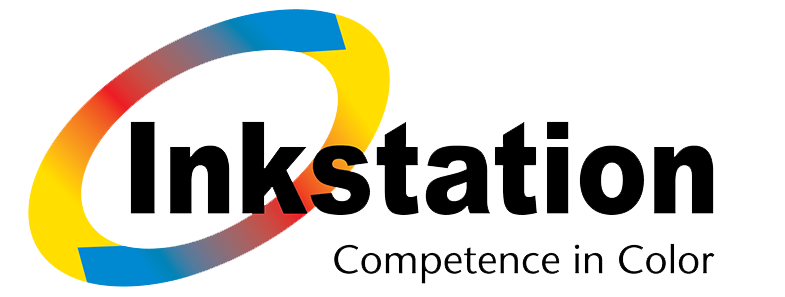









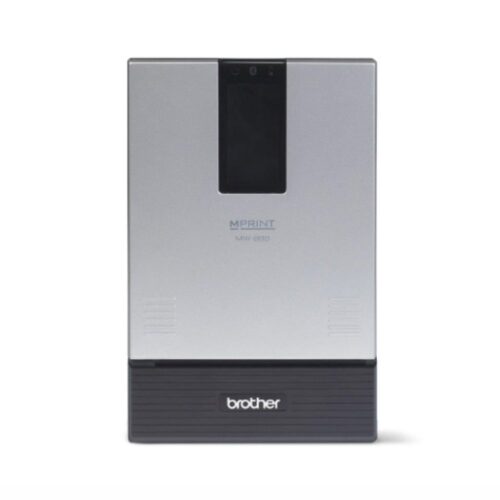








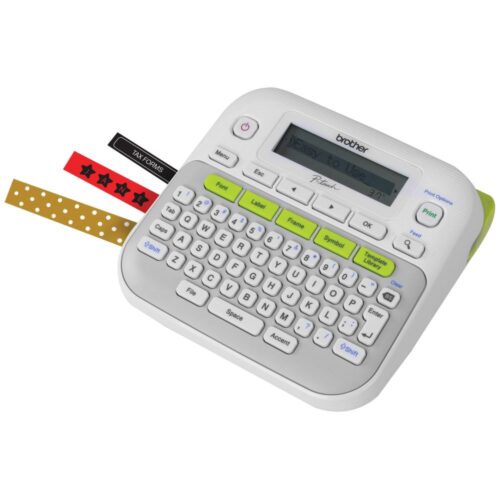
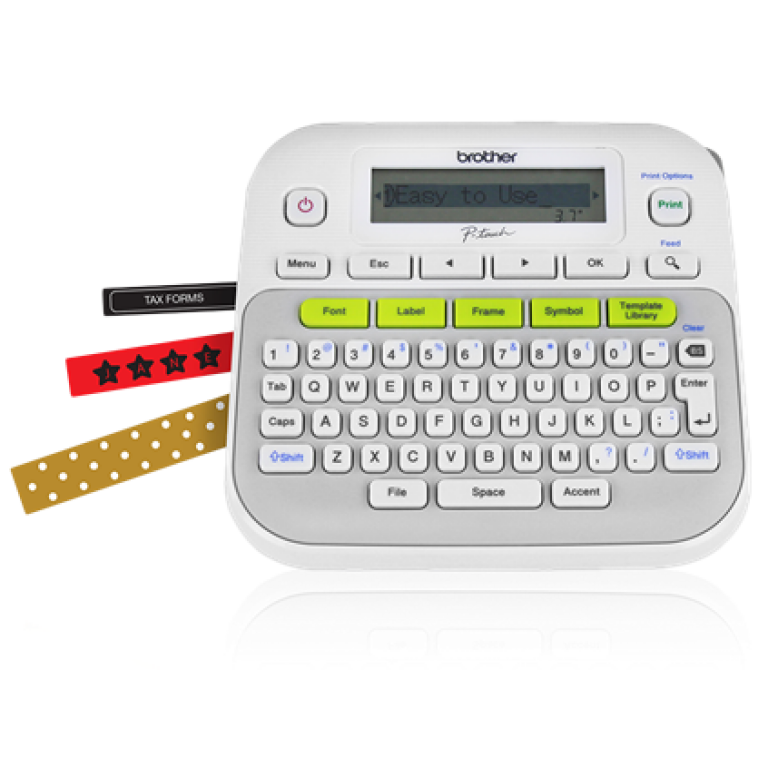








 ?
?